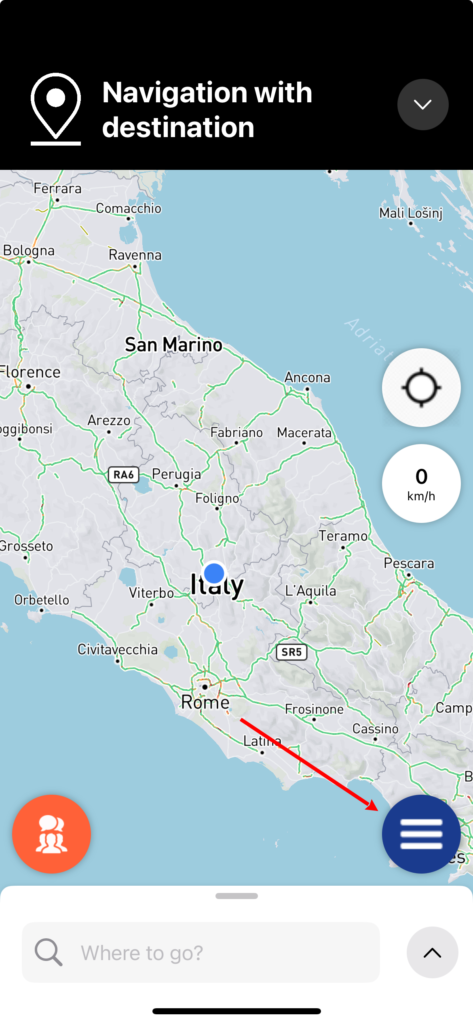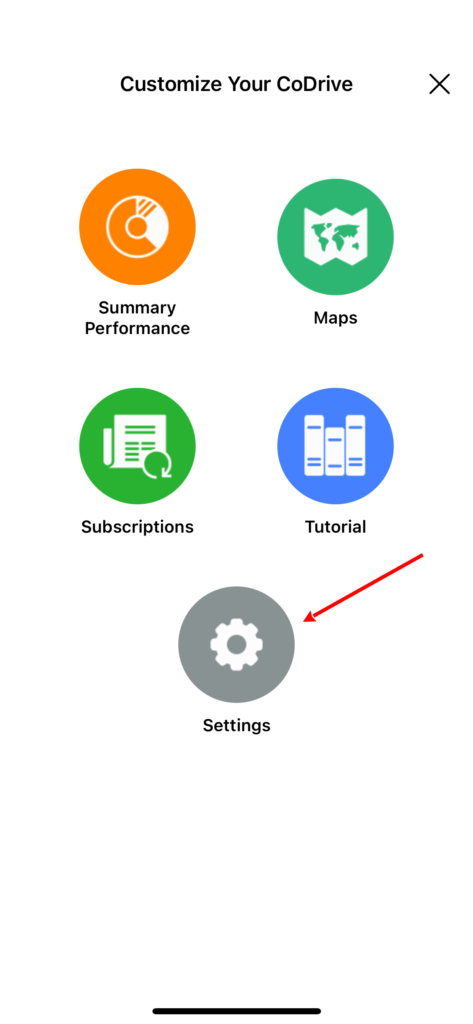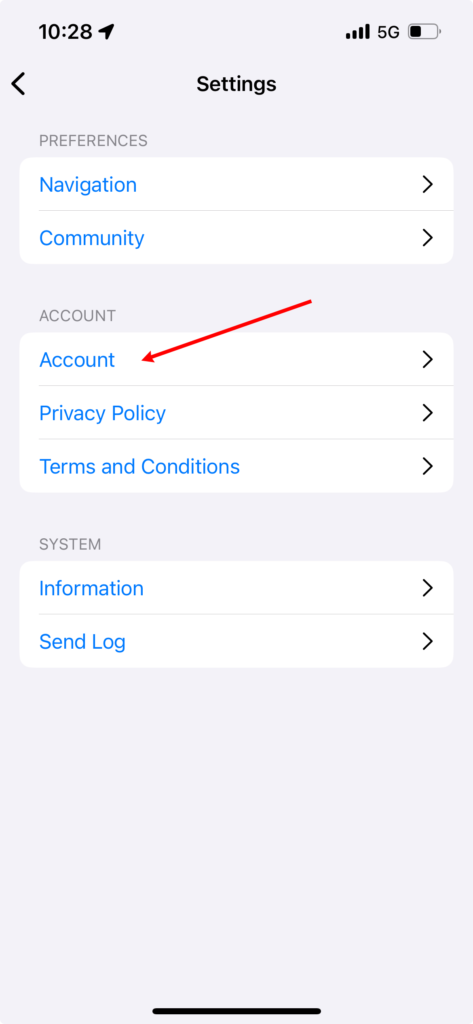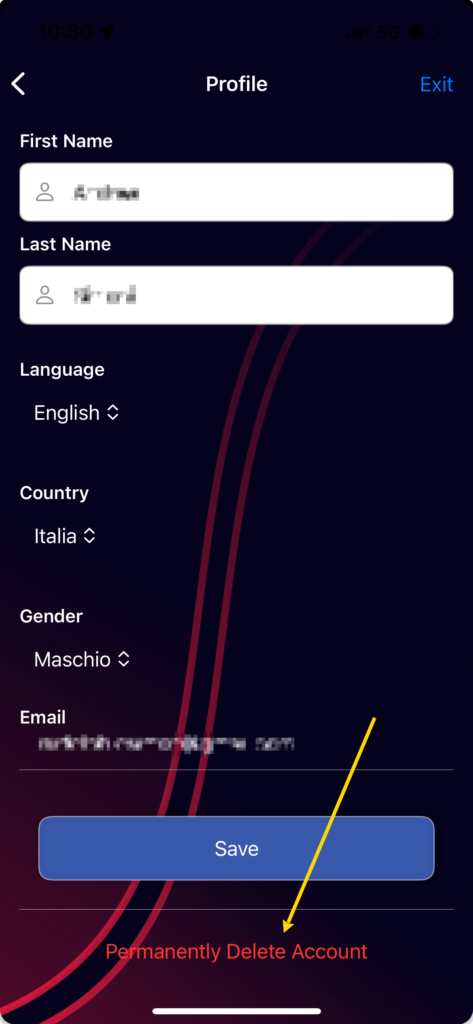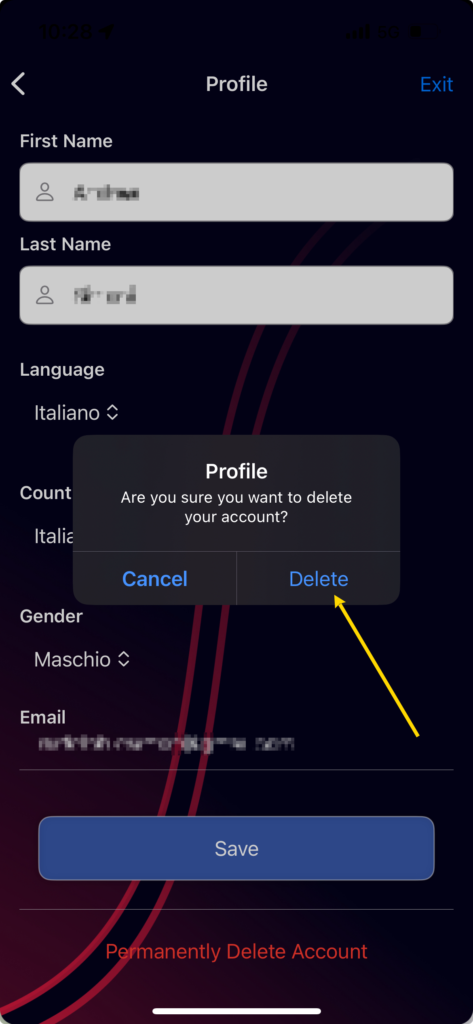Permanent account deletion
To permanently delete your CoDrive account, follow these steps:
- Open the CoDrive app and go to the main screen.
- Tap on the menu icon.
- In the “Personalize your CoDrive” screen, tap on the Settings icon.
- In the “Settings” screen, tap on the “Account” menu item.
- In the “Profile” screen, tap on the “Permanently delete account” button.
- When prompted to confirm, tap on “Delete”.
Once confirmed, the deletion of your account and associated data cannot be undone.